You want your Chromebook to be charged up when you need it, even if you don’t use it every day. The easiest way to ensure it’s charged is to keep your Chromebook plugged in. However, will leaving your Chromebook plugged in all the time damage it or the battery?
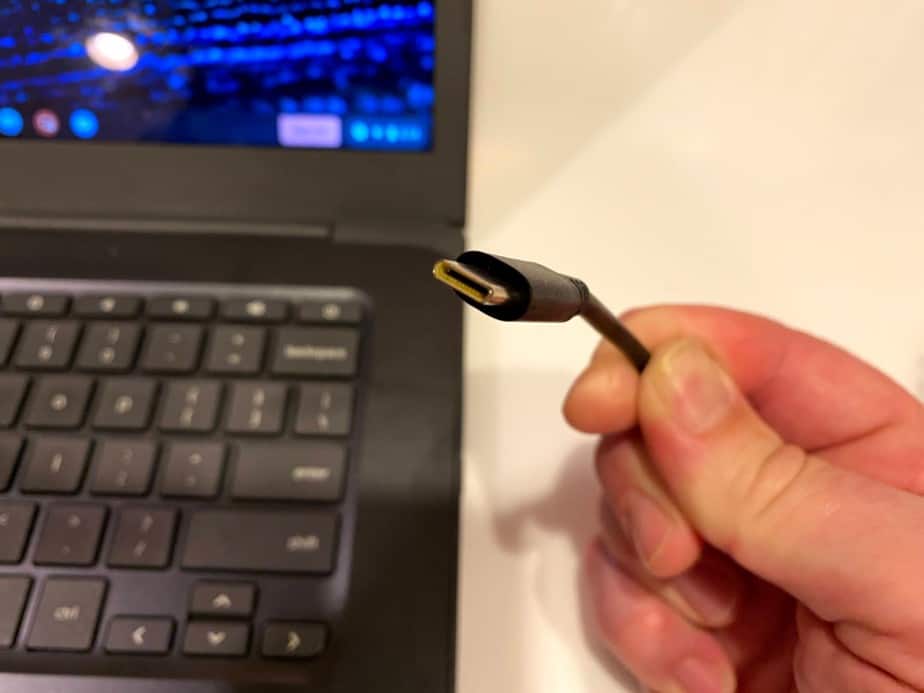
Does it hurt to leave a Chromebook plugged in?
Chromebooks are powered by lithium batteries. Not only are these batteries long-lasting, they are also very resilient. Older laptop batteries could be damaged by leaving them plugged in. However, your Chromebook battery will be just fine if it is left plugged in overnight, all day, or all the time.
Can Chromebooks be overcharged?
Chromebooks cannot be overcharged. Leaving them plugged in all the time will ensure that your Chromebook is fully charged when you need to use the battery. Leaving your Chromebook plugged in will also keep your Chromebook battery from fully discharging.

Fully discharging your Chromebook battery is detrimental to your battery’s health. Fully discharged batteries may not recharge back to 100% or may not charge at all. This is why I give examples in my post how to keep your Chromebook from fully discharging when storing them.
Can Chromebooks overheat?
Chromebooks do not typically overheat when used in normal conditions. The bottom of your Chromebook will get warm, even very warm when you have it turned on, but it should not get hot.
Chromebooks do not have fans unlike many laptops with more powerful processors. Instead, the less powerful Chromebooks dissipate the heat generated through their components and casing. This is called passive cooling and allows for fewer components and less airflow to be needed within the Chromebook case.
If your Chromebook does overheat, it is likely due to a few reasons:
- The Chromebook has been stored in direct sunlight. Once it cools down it should work normally.
- You have so many tabs open the Chromebook is constantly running at 100% CPU utilization to try and keep up. This could result in slower performance or could cause the Chromebook to freeze up. Follow these steps to regain access to your Chromebook.
- An internal component has failed or is damaged. An example would be exposed wires in the camera assembly or charging port causing a short.
- A damaged battery. Batteries can swell when this happens. If you notice a bulge under your keyboard or touchpad, this is likely the cause and you should unplug and stop using your Chromebook immediately.
