If your Chromebook battery stops working or worse, needs to be removed due to bulging, can you still use the Chromebook?
Yes, a Chromebook will work just fine without a battery. It is one of the components you can detach (and replace) from your Chromebook’s system board.
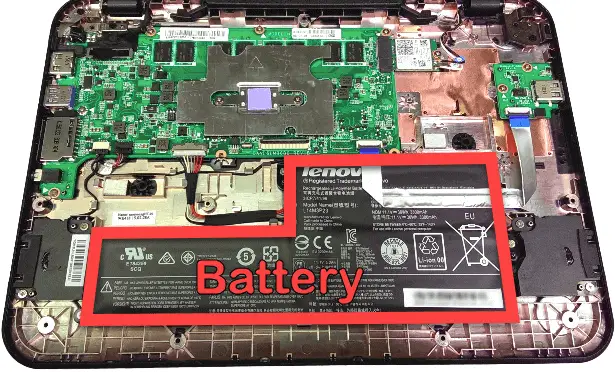
I would not remove a Chromebook’s battery unless there is a defect such as it is bulging. Otherwise, it’s not worth accidentally damaging another Chromebook component in the process.
The only downside to using your Chromebook without a battery or with a dead battery is it will only work when plugged into the power cable.
How to Run a Chromebook Battery Test
Chromebooks have a built-in diagnostic tool for testing your battery. First, you need to open a terminal window.
- Press ctrl + alt + t. This will open the Chrome OS Developer Shell known as crosh.
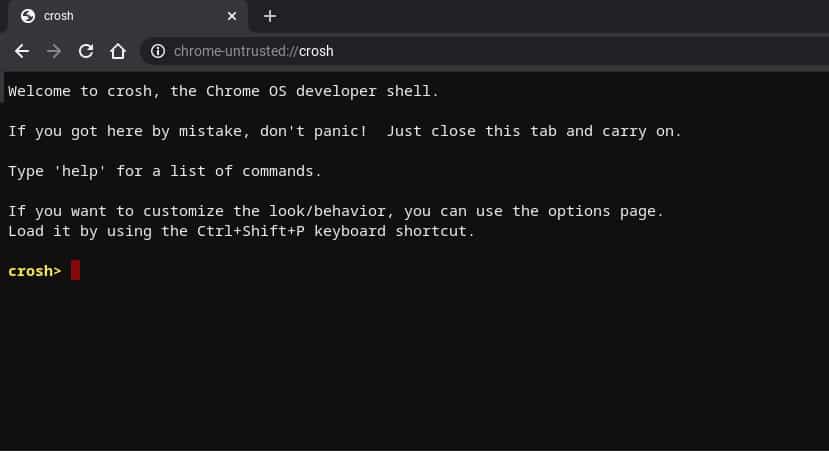
- Unplug your power cable from your Chromebook
- At the prompt, type “battery_test”
- Press the Enter key
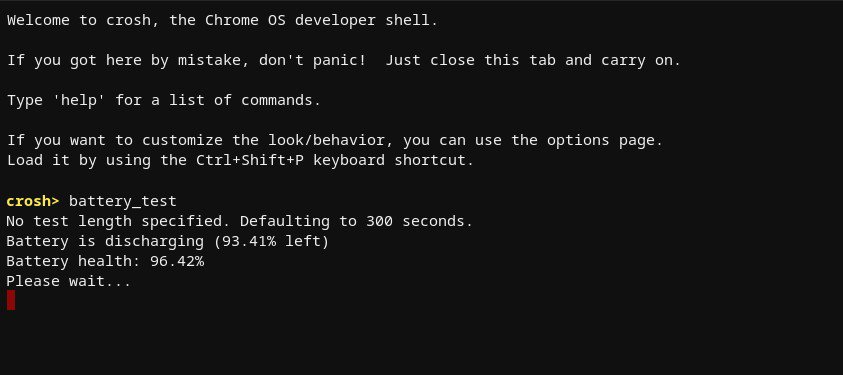
- The test will begin. By default the test tasks 300 seconds or 5 minutes. This test is determining how much your battery drains during the five minutes.
You can (probably should) use your Chromebook normally while this test is running. It will give you a good idea of how fast your battery drains under normal use.
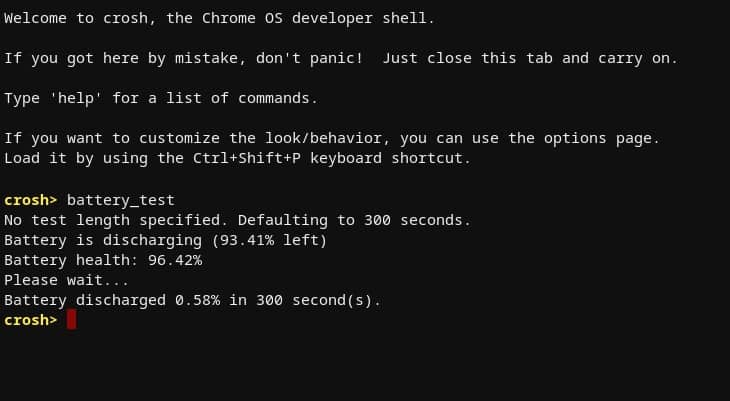
Why is my Chromebook battery draining so fast?
All of these activities can have an impact on how long your Chromebook lasts on a single charge.
- number of open tabs
- using the camera
- playing music
- screen brightness
- leaving Bluetooth on
- mice and other peripherals connected to your Chromebook
- Leaving WiFi turned on (when not connected to WiFi)
If you need to store your Chromebook, check out these best practice tips to make sure your Chromebook battery isn’t damaged in the process.
