When I first logged on to a Chromebook, the desktop looked very familiar. However, I noticed something odd. All of the desktop icons were missing. There wasn’t a Chrome icon, a File Explorer icon, or any other icon I was used to seeing on other devices.
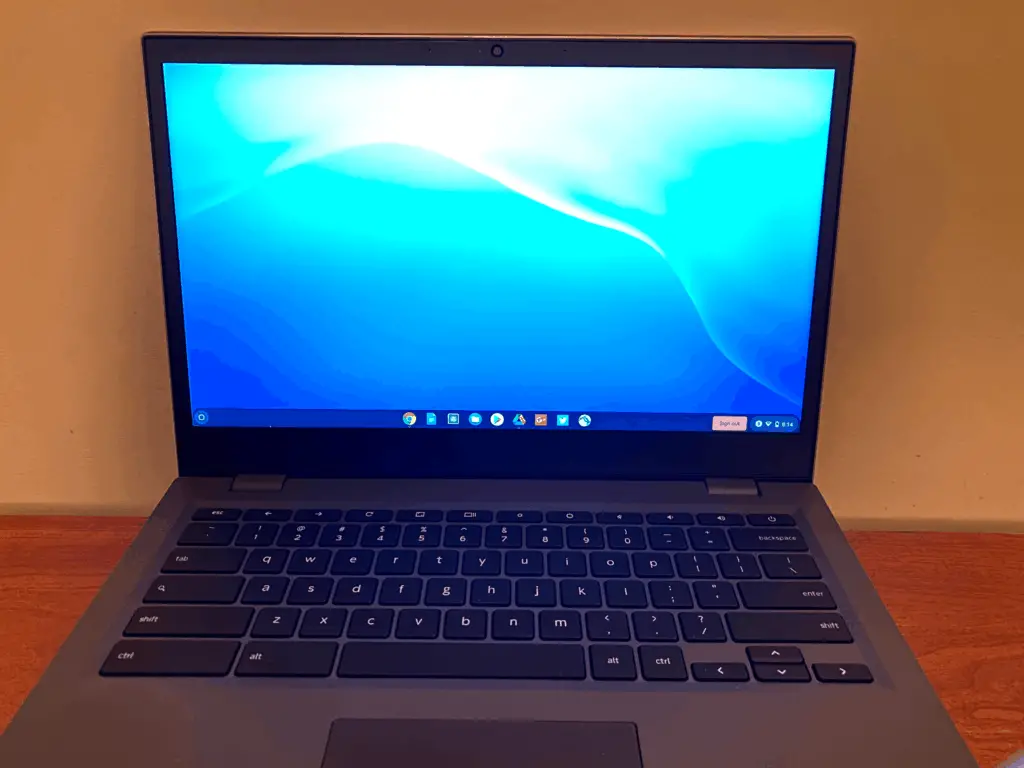
Though Chromebooks have a desktop, you can’t put icons on it. In fact, you’ll rarely see the desktop other than when you sign into a Chromebook. Using desktop icons has become less of a norm even for Windows. This is especially true with Windows 10.
You can’t save things to the Chrome OS desktop on a Chromebook, but you can Pin apps and files to the Shelf. This is an easy way to access the apps you use the most on your Chromebook.
The Shelf is the horizontal bar at the bottom of your Chromebook screen. On Windows, it is called the taskbar.

