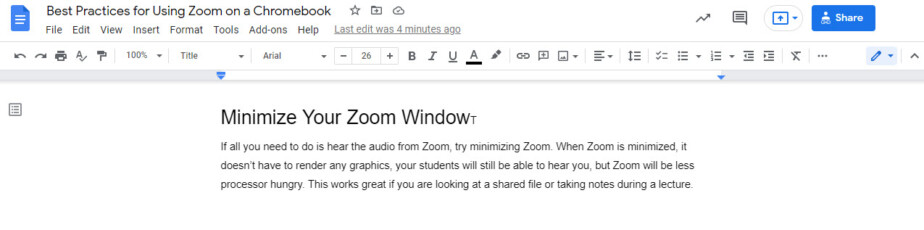It’s common practice to edit/read Google Docs in Print Layout view. However, do you print all of your Google Docs? I often create Google Docs I never intend to print, but page breaks and margins often divide up text and images in ways that are less than idea.
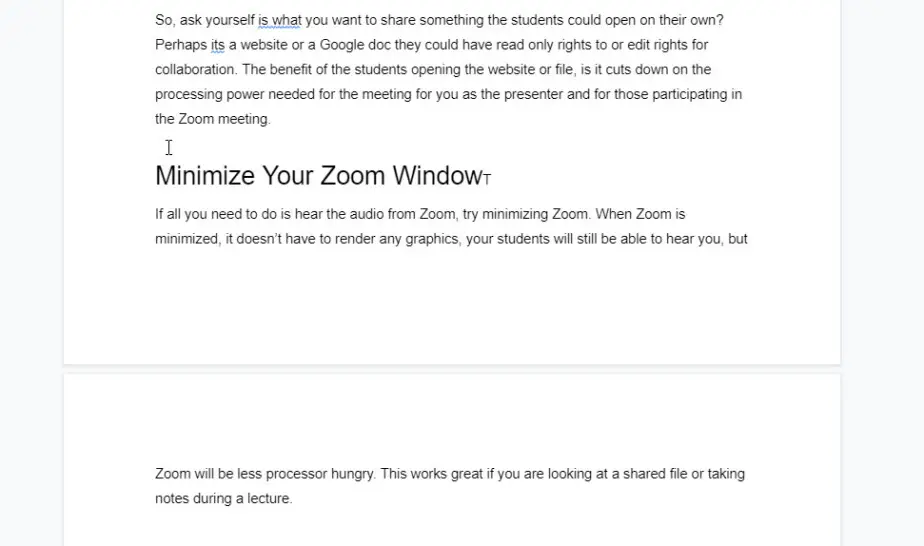
If you have a Google Doc that will always be viewed digitally, you can now remove the restrictions of the past. Google calls this new layout Pageless
Change Google Doc to a Pageless Format.
Unlike Print Layout you won’t find Pageless under the View menu. Instead it is located in Page Setup
- Click File
- Click Page Setup
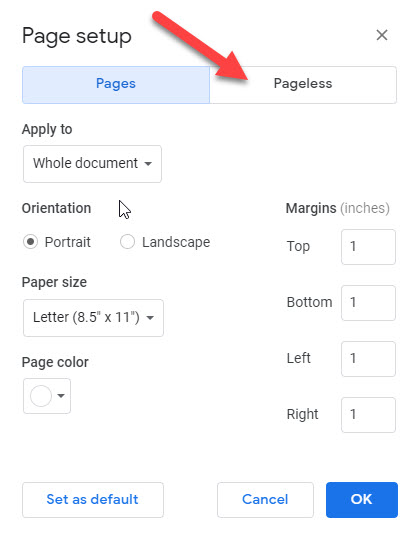
- Now click Pageless
- Click OK
Now your will no longer see the page breaks and you document will look more like a webpage than a Google Doc. However, unlike a webpage, you still have the full Google Docs toolbar and collaboration tools.