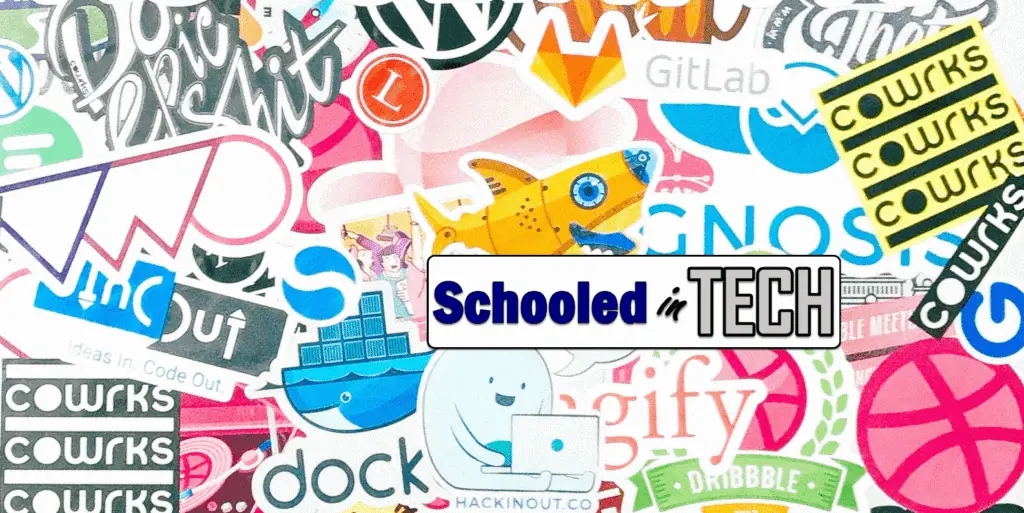Does your school provide you or your child with a Chromebook? That’s great!
In the last few years, Google Chromebooks have become the go-to device for schools. Device capabilities and price are two factors driving this trend….protect your Chromebook with contact paper and add stickers.
When schools buy Chromebooks they tend to buy a lot of the same model. There are good reasons for this, but there is one major downside. Every Chromebook looks exactly the same.
This can make it difficult to quickly identify your Chromebook from your peers’ Chromebooks. How do you make your Chromebook stand out? The good news is there are several options.
This problem isn’t exactly new. Back in the day when all schools used textbooks, many required students to cover their textbooks. This helped keep them from getting dirty, but also made it easy to tell identical textbooks apart. We could either buy book covers with patterns on them or use brown paper bags and personalize them ourselves.
Chromebook Stickers
Using stickers like these from Amazon is the simplest way to personalize your Chromebook. Do you watch or play a sport? Have a favorite band, place to travel to or hobby? There is likely a sticker for that. However, there is a problem with stickers. Most are really good at doing what they were designed to do….stick.
If you have your own Chromebook that might not be a big deal. Schools on the other hand probably don’t want you to put stickers on their Chromebooks. Like textbooks, the Chromebook is assigned to you now but may be used by someone else next year.
Don’t count stickers out just yet. One cheap option is to cover your Chromebook with clear contact paper and add your stickers to it. When you remove the contact paper, your Chromebook will look good as new without sticky residue.
Chromebook Skins
Chromebook skins are designed to cover all or part of your Chromebook with a picture or design. Think of them as wallpaper for Chromebooks. Chromebook skins come in a variety of different designs and are usually customized for your Chromebook model or size. Also important, most are removable. Check with your school before applying a skin on a school-owned Chromebook.
You’ll want to make sure the Chromebook skin you get is designed for your Chromebook model.
Chromebook skins are a great way to personalize your Chromebook with your own style. Skins can protect the outside of the Chromebook from being scratched, but will not protect your Chromebook from more severe damage. Here are several Chromebook skin styles on Amazon. You can narrow your search for your specific model.
Snap-on Cases for Chromebooks
Snap-on cases are designed for specific Chromebook models. Usually, they cover the top and bottom of the Chromebook. These cases can protect your Chromebook from minor damage. This is a great option if you want to put stickers on your Chromebook. Instead of putting them directly on your Chromebook, you could put them on your snap-on case instead. If you change Chromebooks (same model) you can easily pop off the case and move it to your new one.
There are videos out there of these types of cases protecting Chromebooks from a fall… However… personally, I wouldn’t expect them to protect from more than getting banged around in a backpack or locker.
Below are some links for snap-on cases that fit common Chromebook models that school districts purchase.
Universal Chromebook Cases
If you want to provide some protection for your Chromebook, but don’t want to buy one that only works on a specific model, you can look at universal carrying cases. Some carrying cases only store the Chromebook when it is not in use. Others are designed to always be attached to the Chromebook. These typically strap over the edges of the Chromebook using elastic.
Though they will work on many models, you will still need to make sure they are the right size and style for your Chromebook. Is your Chromebook 11″ or 14″? Does it open like a clamshell or does it flip open to make a tablet?
Model Specific Full Protection Cases
These full protective cases can help save your Chromebook from physical damage, but they are the most expensive option. If you own your Chromebook you may want to check them out. However, if it’s a school-provided Chromebook, you’ll have to decide if you want to invest that much into a Chromebook that doesn’t belong to you. They will definitely make your Chromebook stand out. Add some stickers and your Chromebook will truly be one of kind.
Add Color to Your Keyboard
Give some character to your keyboard by adding a color overlay. These are not individual keyboard stickers but rather a full keyboard skin you add over your existing keys. Besides looking cool, these keyboard skins can help protect dust, liquids and crumbs from falling between your keyboard keys preventing your keys from sticking.
Increase Chromebook Control with a Wireless Mouse
Sometimes you want an easier way to control your mouse than the built-in Chromebook touch pad. A wireless mouse is a great alternative. This wireless mouse works by plugging in the small nano USB receiver into one or your Chromebooks’s USB ports. It’s so small that you can always leave it plugged into your Chromebook, even if you have a case. The bottom of this wireless mouse has an on/off switch which is an improvement over many models.
More Accessories
There are many other accessories perfect for your Chromebook including, USB hubs, HDMI cables, ethernet jacks and more available on Amazon. You definitely don’t need every accessory. What you need depends on what you want to do such as connect more peripherals, connect to a TV, use two monitors, or plug in a network cable.
There are many ways to make your typical “like everyone else” Chromebook stand out. Both so you can find it more easily and to make it “more you“. How ever you put your own personal spin on it, your Chromebook will be a great learning tool both in school and out.