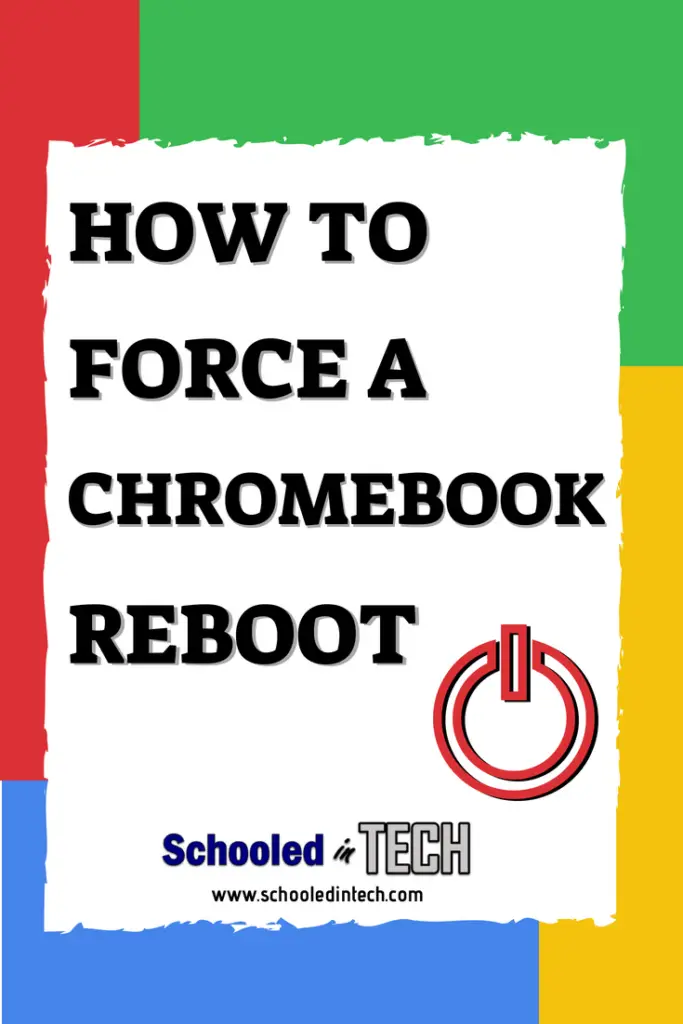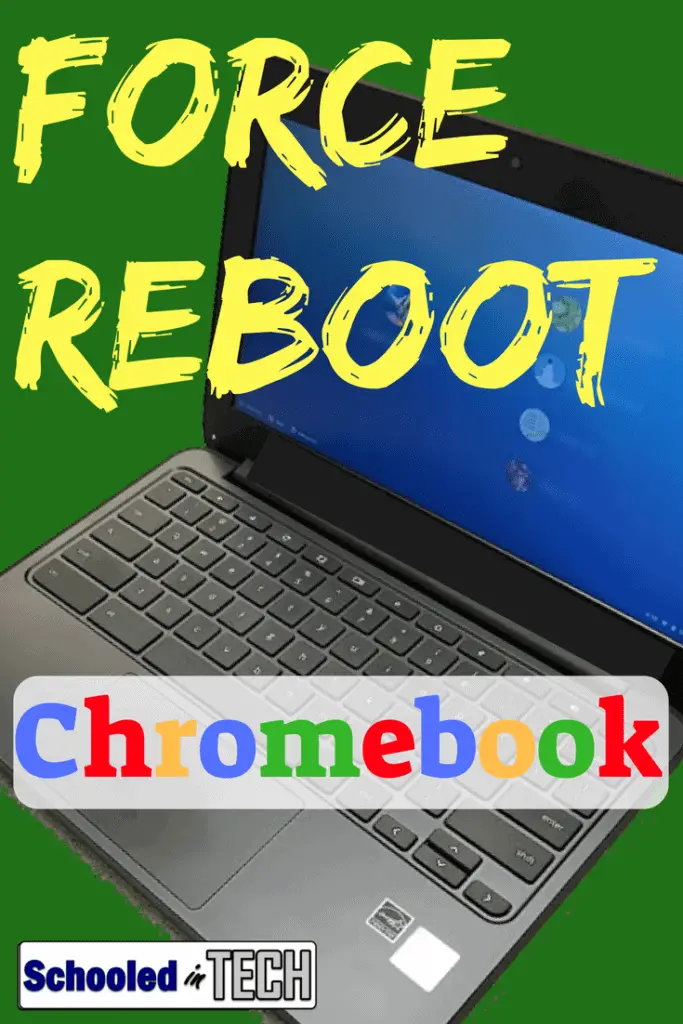I often have Chromebooks sent to me for repair with a black or blank screen issue. Some users report the Chromebook will not turn on. Others report the Chromebook is frozen or locked up.
You can see that the Chromebook charging light turns on when the Chromebook is plugged in, but it won’t turn on.
The good news is this is often an easy fix. There is a good chance that your Chromebook is already on, it’s just frozen or hung up.
The Chromebook needs a forced reboot. You can restart a Chromebook with the keyboard.
Force A Chromebook To Restart
On the Chromebook keyboard press the Power button and the Reload button at the same time. Some flip-style Chromebooks have the power button located on the side of the Chromebook.
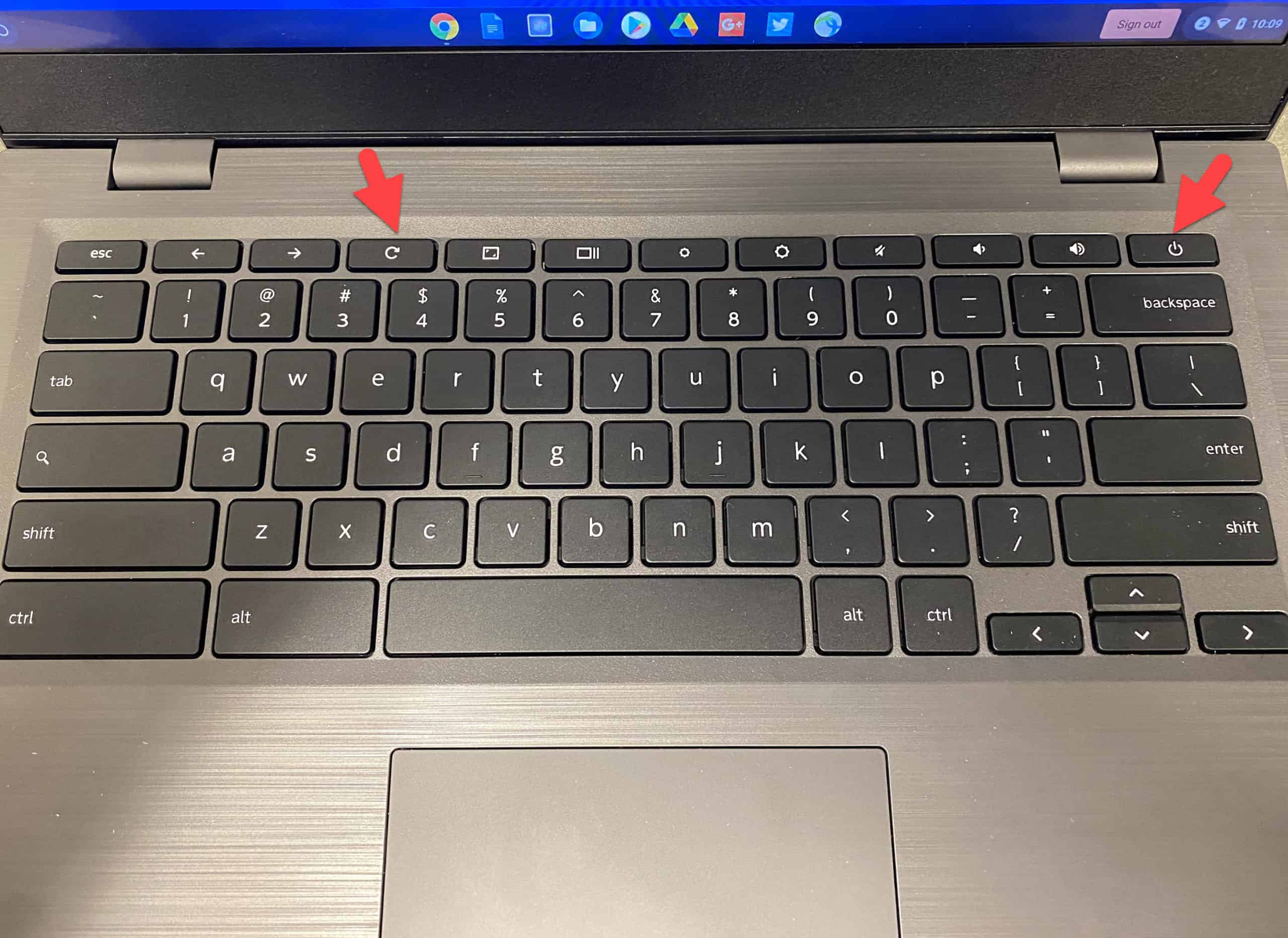
This forces the Chromebook to turn off and then back on just like if you had removed the battery and power cable.
This trick is also useful if your Chromebook “freezes” or stops responding. It’s a fast way to reboot your Chromebook.
If this trick didn’t work for you, don’t worry! I have several other troubleshooting tricks for you to try in my Quick and Easy Chromebook Troubleshooting Tips to Fix Common Issues post.