If you use a school or business-owned Chromebook, it is likely managed by the organization. Even if you log on to your personal Chromebook with your school or work account, you may be restricted from changing certain settings.
For security reasons, most schools and businesses force Chromebooks to ask for your password when they wake up from sleep or when you close and then open the Chromebook lid. Though it may be inconvenient for you to have to type your password every time you use your Chromebook, it’s really protecting you and your information.
Without the Chromebook locking, anyone could pick up your Chromebook and access your files or worse, delete them. They could also send emails as you and access any account which you have the password for saved on your Chromebooks. Yikes!
What Does The Building Icon mean?
Have you ever seen the building icon below next to a setting in the Chrome browser or on a Chromebook?
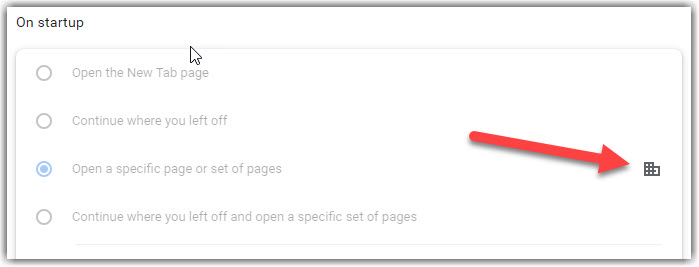
The building icon means the setting is being managed by your Google Domain Administrator. The administrator has programmed what website(s) will open when the Chrome browser is launched in the example above.

