Besides ease of use, another great feature of Chromebooks is they usually just work. However, they are machines, and machines sometimes need maintenance. Try these troubleshooting techniques...
Category: Google Workspace
Teachers often report that their Chromebook's screens go to sleep too soon or their Chromebook locks too quickly. They want to be able to keep their Chromebook on even when they walk away to help a...
Powerwash or Factory Reset Chromebooks Using Google Admin Console
There are times when you want to give your managed Chromebooks a fresh start. The start of the school year or semester and when you are assigning Chromebooks are both great examples. Whether you...
Google Forms are great for collecting information. You can allow submissions to be anonymous or you can capture the Google account email address of the user by having them log in to the Google...
If you use a platform other than Gmail for work, school, or your personal email, you can still use Google Tasks. You can use it on a desktop, tablet, or mobile phone without needing the Gmail...
Keep is a free Google Workspace app that allows you to create, store, organize and search notes. It is both powerful and simple to use making it an ideal note-taking app. Google Keep works on most...