Besides ease of use, another great feature of Chromebooks is they usually just work. However, they are machines, and machines sometimes need maintenance. Try these troubleshooting techniques...
Category: Chromebooks
I often have Chromebooks sent to me for repair with a black or blank screen issue. Some users report the Chromebook will not turn on. Others report the Chromebook is frozen or locked up. You can see...
Teachers often report that their Chromebook's screens go to sleep too soon or their Chromebook locks too quickly. They want to be able to keep their Chromebook on even when they walk away to help a...
Powerwash or Factory Reset Chromebooks Using Google Admin Console
There are times when you want to give your managed Chromebooks a fresh start. The start of the school year or semester and when you are assigning Chromebooks are both great examples. Whether you...
To take a screenshot, you just need to press the correct keys on the keyboard. First press and hold down the Ctrl key. It's located in the bottom left corner of your keyboard. While holding down...
If you use a school or business-owned Chromebook, it is likely managed by the organization. Even if you log on to your personal Chromebook with your school or work account, you may be restricted from...